


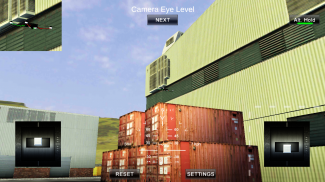

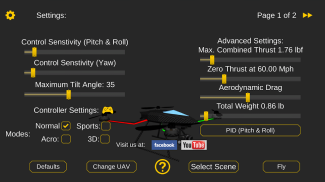
Quadcopter FX Simulator

Quadcopter FX Simulator介绍
A Quadcopter / Multirotor RC Drone simulator with First Person View (FPV) and HUD, Return Home, Course Lock, Home Lock, Camera Gimbal and more..
An App for Novice or expert Quadcopter users to practice skills and to have fun.
Please note that this a simulator and Not a game. It is designed for RC enthusiasts to practice Flying skills.
Basic Tutorial for beginner is in the above description video.
Minimum Screen resolution required is 800 x 480 px. Minimum Recommended RAM is 1 GB although we have seen it successfully running on 512mb ram. We are open to suggestions and problems. You can always email us at our support email.
Features:
1) Based on real physics Model of Quadcopter
2) Interactive selection of different cameras modes:
* Eye level Camera
* First Person View Camera
* Stabilized Gimbal Camera
* Follow Camera
You can now walk around while flying, looking at the quad either by dragging the middle of screen or by enabling accelerometer button on the left side in the Eye level Camera Mode..
3) Return to Location (RTL)
When on the Quad will automatically Return and Land back in its Landing Position. It will Automatically switch on when the Quad goes out of range.
4) Position Hold ( Advanced Settings must be purchased to enable this Feature)
When ON the Quad will try to Hold its position when both control sticks are released.
5) Course Lock ( Advanced Settings must be purchased to enable this Feature)
When ON the Forward, Backward, Left and Right will remain same regardless of orientation of Quad. e.g. Moving Right stick Forward will always make the Quad go forward in East Direction even if its pointing towards north.
6) Home Lock ( Advanced Settings must be purchased to enable this Feature)
When ON the Forward will always be Away from you and Backwards will always be towards you regardless of Quads Orientation.
7) Heads up Display(HUD)
Displaying real-time Pitch, Roll, Heading, Altitude and Speed.
8) Adjustable Control sensitivity Settings
Input control sensitivity settings can be adjusted via settings page.
9) Auto Stabilizing adjustable
Auto stabilizing sensitivity can be adjusted via settings page.
Tip: Expert users can reduce or disable this feature. Novice user can increase this feature.
10) Altitude Hold Switch
If ON the quad will try to maintain the altitude when it was switched on.
warning: If Auto Stabilizing is set to low and/or control sensitivity is set to high, be gentle with controls or it might not be able to hold altitude.
11) Advanced Settings added via in-App purchase
If enabled users can change the Total Weight, Total thrust and Aerodynamic Drag values. Very useful features to test when making your own Quadcopter or planning to buy one. Or to check how much payload can be lifted. Also once enabled it will be enabled for all the other Quads.
12) Multiple Quad Selection via in-app Purchases.
13) Added Multiple mode Input Support.
Now it supports mode1, mode2. mode3, mode4 and accelerometers. You can change via settings page
14) Camera rotation in FPV and Gimbal camera.
Click and Drag from center of screen on FPV or Gimbal camera. Double click in center to reset.
15) Dynamic Wind
Wind effect will reduce when behind the building.
16) Some basic Challenges for Time Pass.
17) Multiple Scene Selection via in-app Purchase.
Have Fun..
Credits: Some Arteria content is in use.</div> <div class="id-app-translated-desc" style="display:none">一个四旋翼/多转子遥控无人机仿真与第一人称视角(FPV)和HUD,返回首页,课程锁,家庭锁,摄像头万向节以及更多......
一个应用程序的新手或专家四旋翼用户实践技能和有乐趣。
请注意,这是一个模拟器,而不是一个游戏。它是专为RC爱好者练习飞行技巧。
基本教程,适合初学者在上面的描述视频。
要求的最低屏幕分辨率为800×480像素。推荐最低内存为1 GB,虽然我们已经看到它的512MB RAM运行成功。我们是开放的建议和问题。您可以随时发送电子邮件至我们的技术支持电子邮件。
产品特点:
1)基于四旋翼的真实的物理模型
2)交互式选择不同的相机模式:
*眼平相机
*第一人称视摄像头
*稳定万向节相机
*根据相机
您现在可以走动而飞,看着四通过拖动屏幕的中间或通过启用眼平相机模式在左侧加速按钮。
3)返回位置(RTL)
当在四会自动返回和土地回到了它的着陆位置。它会自动打开,当四超出范围。
4)位置保持(高级设置必须购买才能启用此功能)
当在四会尝试当两个控制杆被释放,以保持其位置。
5)课程锁(高级设置必须购买才能启用此功能)
当在前进,后退,左,右会不顾四的方向保持不变。例如移动右摇杆向前总是让四前进东亚方向,即使它指向北方。
6)主页锁定(高级设置必须购买才能启用此功能)
当在远期将永远远离你和向后将永远朝向你不管四边形取向。
7)抬头显示器(HUD)
显示实时俯仰,横滚,航向,高度和速度。
8)可调节控制灵敏度设置
输入控制灵敏度设置可以通过设置页面进行调整。
9)自动稳定调节
自动稳定灵敏度可以通过设置页面进行调整。
提示:专家用户可以减少或停用此功能。初级用户也可以增加这个功能。
10)高度保持开关
如果开启四会尽量保持高度,当它被打开。
警告:如果自动稳定设置为低和/或控制灵敏度设置为高,温柔与对照组也可能无法保持高度。
11)高级设置通过应用程序内购买添加
如果启用,用户可以更改的总重量,总推力和空气阻力值。非常实用的功能使自己的四旋翼或打算购买一台的时候进行测试。或检查多少有效载荷可以解除。另外一旦启用,将启用所有其他四边形。
12)通过应用内购买多四路选择。
13)增加了多模式输入支持。
现在,它支持模式1,模式2。模式3,模式4和加速度计。您可以通过设置页面更改
14)摄像头旋转FPV和万向摄像头。
单击并从屏幕中心拖动鸡痘病毒或万向摄像头。双击在中心复位。
15)动态风
风的影响会减少,当该建筑物后面。
16)一些基本的挑战时通。
通过应用程序内购买17)多场景选择。
玩得开心..
积分:有些动脉的内容正在使用中。</div> <div class="show-more-end">





























